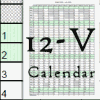12-16 Lab WU Grader, the Locked Cells and Where Not to Type
When I designed the spreadsheet, 12-16 Lab WU, I locked certain cells and protected the worksheets. Locked cells are locked because they contain formulas that make the calculations work. Without the formulas, the grader is useless.
- Locked Cells = Usually contains formulas
- Protected worksheet = Locked cells can't be changed by accident
Unlocked cells (open cells) can be typed-in for these purposes:
- to set up 12-16 Lab WU with your class information
- to change heading names in worksheets 1-12
- to change grade weights in worksheets 1-12
- to add grades in worksheets 1-12
Consequences of Unprotecting a Worksheet
When you unprotect a worksheet you create the possiblity that formulas will be overwritten or deleted. If you do this, you will have fix the broken formulas or download a new 12-16 Lab-WU Grader and re-enter the student information and scores into the new grader. I will not fix it for you. I recommend that you keep the worksheets protected. If the worksheets are protected, the formulas are protected.
Screenshot of Worksheets 1-12
The illustration below highlights the locked cells in worksheets 1-12.
- Locked cells are darkly shaded in the illustration.
- NOTE: these cells are not darkly shaded in the actual workbook.
- The light gray cells are "headers" to describe the scoring areas (Quiz, Test, Write-up, Assignments). Also "Module" may be changed to somethig else.
- The lightest gray cells with red text are for assigning WEIGHT to the scoring areas.
- The white cells are for scores and points. The white cells to the right are for comments.
- TIP: Use the TAB key on your keyboard to find the open cells.

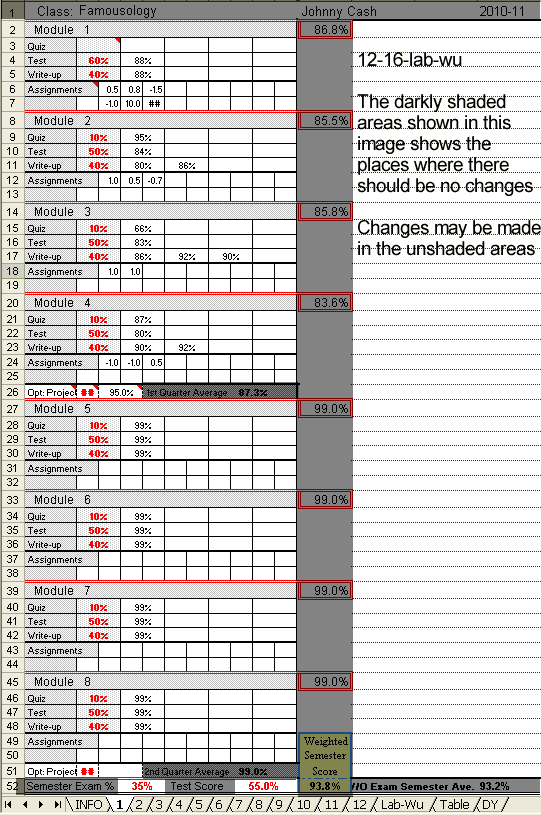

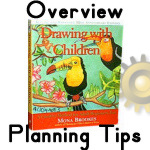 Drawing with Children
Drawing with Children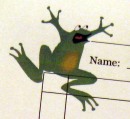 Donna's Homeschool Planner Index
Donna's Homeschool Planner Index