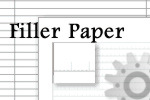Cards for Homemade Games
Cards are not just for games. The cards may be printed and used to make flash cards for math, language arts, or any other subject. Print some and give them to your children. They can write the new words or sounds that they learn. They might want to make play money or games of their own creation.
Cards
Most games require cards, here you will find a variety of sizes. Print these on card stock if you need them to be durable. Covering cards (before you cut them out) with clear contact paper makes them easier to handle. Of course before you cover the cards, you will need to write on the cards first. If you want to print a design on the backs of the cards, there are card backs below. If you print a different back on each group of cards, then they will be easier to keep separate. For instance, if you make a math game, print a back on the entire set of cards for that particular game and later, if you print cards for a different game, use a different back on the whole set of card for the new game.
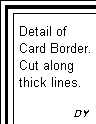
Border Detail
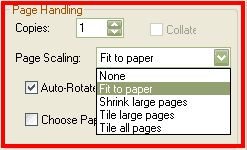 Fancy Cards
Fancy Cards
The cards below are bordered. Each file has 28 cards per sheet. Each one is slightly different and some have a matching back. NOTE: The files have small borders and may be cut off by your printer. If you think the edges will not print, choose Fit to paper from the Page Handling drop-down list.
While I noted the matching background, you are not locked into using any background or the one recommended.

 Black & White
Black & White
Matches Back
 #14 or
#14 or  #13
#13

 Black & White
Black & White
Matches Back
 #14 or
#14 or  #13
#13

 Blue & White
Blue & White
Matches the card back  #10
#10

 Black and White
Black and White
Matches Back
 #14 or
#14 or  #13
#13
Card Backs
Print on the backs of the cards. Useful for decoration and keeping the cards sorted.

01black & white

02 black and white

03 black & white, letters

04 black & white, numbers

05 color, squares

06 yellow flowers

07 red & white

08 green & white

09 stars

10 blue & white

11 black & white

12 black & white

13 black and white
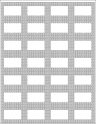 14 black & white
14 black & white
card shaped for Fancy Cards
Printing Note: If you printed the the Fancy cards with the "Fit to Paper" selection, then also print this file the same way.

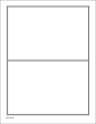

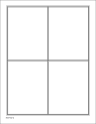
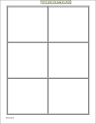
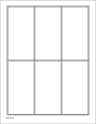
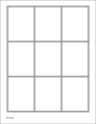
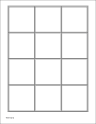
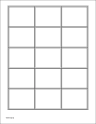
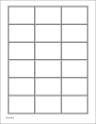
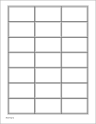
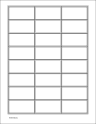
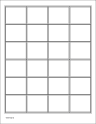
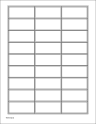
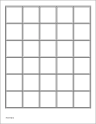
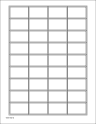
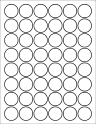
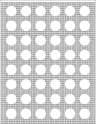
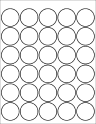
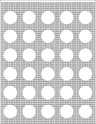

 AOP LifePac Electives Art Plan
AOP LifePac Electives Art Plan How to Know!
How to Know!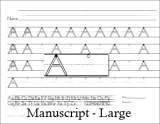 "Manuscript Large"
"Manuscript Large"