Introduction
As far as I can tell, Educational Insights is no longer manufacturing the GeoSafari Electronic Learning Game unit. They are still making the GeoSafari Laptop. The information on this page is not meant for the GeoSafari Laptop. I do not have a GeoSafari Laptop, so I have little information about the machine. A homeschooler donated templates for that GeoSafari Laptop and you can find them at GeoSafari Laptop Templates
 * It's easy to make your own GeoSafari cards. Have fun experimenting. You
will be amazed at the flexibility of your GeoSafari machine!
Use ready-made lessons as a guide, or be creative and try something
completely different. As you get used to making your own lessons, you'll see
that the possibilities are endless! Make your new set with as many or as few
lessons as you wish, or add extra lessons to sets you already have.
Ideas for sets of your own might include:
* It's easy to make your own GeoSafari cards. Have fun experimenting. You
will be amazed at the flexibility of your GeoSafari machine!
Use ready-made lessons as a guide, or be creative and try something
completely different. As you get used to making your own lessons, you'll see
that the possibilities are endless! Make your new set with as many or as few
lessons as you wish, or add extra lessons to sets you already have.
Ideas for sets of your own might include:
- · math skills
- · your community, map skills
- · the universe
- · genealogy or family history
- · world culture, history, art
- · religion
- · vocabulary, language arts
- · science quizzes
Step-by-Step Method
- 1. Decide which skill you want to teach or review.
- 2. Draw or cut out an appropriate map, photo, or illustration and mount it onto the middle panel of a blank card. Include only relevant information on the middle panel.
- 3. Look at your GeoSafari machine. There are 13 lights down the left side and 13 lights down the right side of the machine. Each question on a card must line up with one of the lights on the machine. If you ask 26 questions, place a question beside every light. However, if you choose to ask fewer questions, some lights will not be used.
* The information above is gleaned from the pamphlet that comes with the GeoSafari unit.
Quiz Types
There are two basic kinds of quiz types
1. Matching Answers and 2. Multiple Choice (2 or 4 choices)
Click on the types to see examples.
Template Styles
There are three basic ways to make the template blank.
1. Cut to Size (a large piece of paper or poster board), 2. Middle Style, and 3. Half Style
Comments about the template blank styles
1. Cut to Size is the most straightforward type. Cut from a large sheet of paper or poster board. Width: 13 3/8 ", Height: 9 5/8 - 9 3/4"
2. Middle Style needs to be assembled and this style is the easiest to add images and text from a computer.
3. Half Style: Potentially the only style that can be placed in a notebook. Lends itself mostly to handwritten cards, but depending on middle, the half style could be printed from a computer.
How to make cards
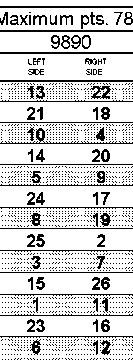
Gather the pictures/ questions/ answers/ etc that you need to make the card. Determine how many question/answers there will be. Codes are available for 10, 12, 14, 16, 20, or 26 questions so try to make it one of those.
Choose the code that you will be using.
Place the paper with the code, the GeoSafari card with the middle already finished, and the words that will be written on the card next to the lights in front of you.
I prefer to finish the middle of the card first. Place the pictures, text, what-ever you are using in the middle section of the card. Assign numbers to the questions/images that are for the middle section of the card.
Next place the right question next to the correct light. To do that, compare the numbered answers with the code sheet.
Basically, I want you to finish the center of the card first, then write the words that go next to the lights next. If you need a pictorial illustration of finished cards next to an image of the code, please see the example pages.
Example set:
Greek Prefixes left | Greek
Prefixes right
I've made cards for vocabulary quizzes, English tests, science........ There are endless possibilities!
 Information & Templates
Information & Templates
- GeoSafari Codes
- GeoSafari Templates
- How to Alter MS Word Template
- How To: Half Style Notebook
- How to: Middle Style (biology cards)
- GeoSafari Laptop Templates


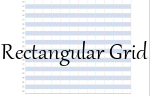 Lab Sheets
Lab Sheets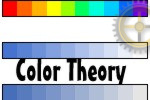 Color Theory Assignment Suggestions
Color Theory Assignment Suggestions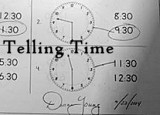 New set of Telling Time worksheets
New set of Telling Time worksheets


