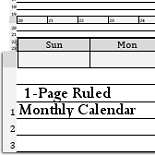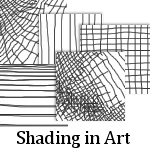Blue Lines
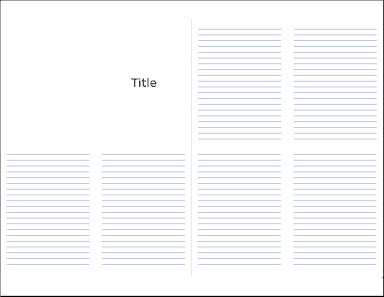 I have two versions of the blue lines booklet. The difference between them is that in the "clear blue lines", an inserted background image will show behind the lines. In the regular 'blue lines', an inserted background image will not show behind the blue lines. There are images on this page of both kinds.
I have two versions of the blue lines booklet. The difference between them is that in the "clear blue lines", an inserted background image will show behind the lines. In the regular 'blue lines', an inserted background image will not show behind the blue lines. There are images on this page of both kinds.
The files are in doc format are requires a word processor to open. Files may not be fully compatible with programs other than Microsoft Word.
The Files for Regular Blue Lines [pictured above and below]
 Blue Lines with Title
Blue Lines with Title
After altering, print on ONE side of a sheet of paper. Print the next file [blue-lines] on the other side.
 Blue Lines
Blue Lines
This file prints on both sides of one sheet of paper and on the other side of the title file.
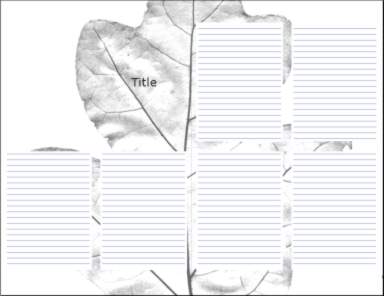
This is an image of the regular blue lines with a background picture inserted. Notice how the blue-lines images blocks out the background. This is good in some cases.
The Files for Clear Blue Lines with background image [pictured below]
 Clear Blue Lines with Title
Clear Blue Lines with Title
After altering, print on ONE side of a sheet of paper. Print the next file [blue-lines-cl] on the other side.
 Clear Blue Lines
Clear Blue Lines
This file prints on both sides of one sheet of paper and on the other side of the title file.
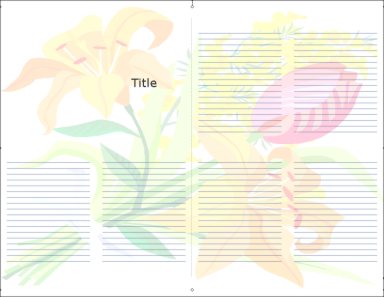 This image shows the Clear Blue Lines title file. The lily and tulips background picture is included with the file and can be removed or replaced with another image.
This image shows the Clear Blue Lines title file. The lily and tulips background picture is included with the file and can be removed or replaced with another image.
For instructions see Background Picture.

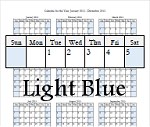
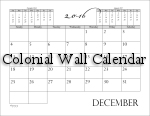 The only dated "wall" calendar that I have was expiring this year (and I just removed it from the page) and I made another wall calendar to take it's place. It's made in the same style as the Colonial Set.
The only dated "wall" calendar that I have was expiring this year (and I just removed it from the page) and I made another wall calendar to take it's place. It's made in the same style as the Colonial Set.
 The calendar frame
The calendar frame