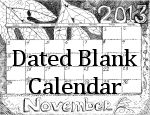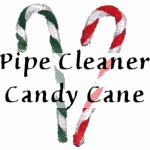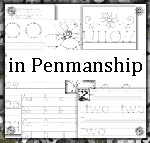Outer Edges Journal/Booklet
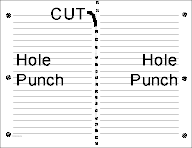 Outer Edges is an odd name for this group of files. They are named that because the pages, after printing, must be cut and the cut edges become the outside edges of the pages. I made them this way so that the outside margins of the finished pages could be one-quarter of an inch.
Outer Edges is an odd name for this group of files. They are named that because the pages, after printing, must be cut and the cut edges become the outside edges of the pages. I made them this way so that the outside margins of the finished pages could be one-quarter of an inch.
Styles and Format
Outer Edges booklets allow for a smaller outside margin. The booklet files are both pdf and doc. You may mix and match styles
- fully lined on both sides
- lined on right or left sides
- lined on bottom half
Images of Styles
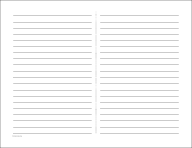
Fully Ruled
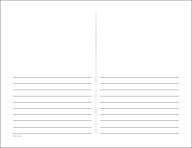
Top Blank
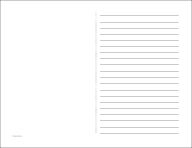
Right Side Blank
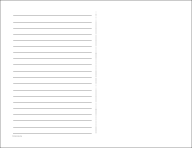
Left Side Blank
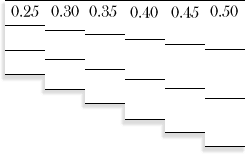
Outer Edges Rule Line Height
The ruled line height varies from 0.25 to 0.5. The sizes are illustrated on the right. The numbers indicate what fraction of an inch each height is. For instance, 0.25 is approximately one-fourth of an inch. Printed results may vary.
Outer Edges Booklet Instructions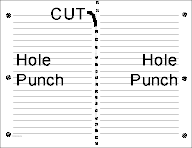
- Choose a line height
- Print on both sides of a sheet of regular sized paper
- After printing, cut along the dotted line that is in the middle of the page [see tip]
- Hole punch the uncut side
0.25
0.30
0.35
Hello Visitor!
I am currently working on this website to add to its ginormousness. Thank you for visiting, and please subscribe yearly to access my many printable files! Donna Young
May 13, 2021
0.40
0.45
0.50
Tip: For a softer page edge, stress the line where you would normally cut and tear the paper instead.
Directions for Tearing
- Fold the paper in half, press down on the fold with your fingernail and dampen the folded edge.
- Open and refold in the opposite direction. Press on the same edge again.
- Open the paper and tear along the fold. This gives each sheet of booklet paper a soft edge.






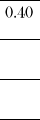


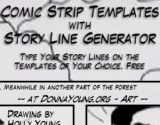
 Applies to V Planner V4+.
Applies to V Planner V4+.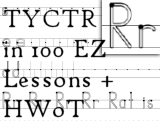 Handwriting W/o Tears
Handwriting W/o Tears Easy Grammar / Prepositional Phrase Resources
Easy Grammar / Prepositional Phrase Resources