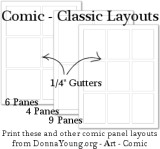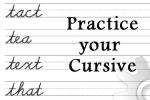Composition Grader
Using MS Excel, I made this grader to arrive at a more accurate grade for my children's high school papers. It is a flexible grader. It allowed me to evaluate specific points on any work completed by my children. The grader is divided into sections, and in each section, criteria are listed and given a portion of the value for the section. (see image below)
The composition grader includes a worksheet named Paragraph Grader. The paragraph grader includes sections with criteria that relate to grading a paragraph. Of course, every section and every point of evaluation along with its percentage can be changed. If you want to keep the original intact, then right-click the tab of the paragraph grader and make a copy of it.
What do I Mean by Sections
Look at the picture below. See the section that is labeled Topic Sentence? That is a section—a grade-able piece of a paragraph.
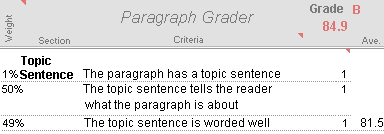
About Criteria
-
The Criteria for the Topic Sentence
- The paragraph has a topic sentence --- [weight 1%, low because it's not that much effort]
- The topic sentence tells the reader what the paragraph is about --- [weight 50%]
- The topic sentence is worded well --- [weight 49%]
Each section is broken down into criteria. Criteria are the bits of a subject that you have taught your student. Just remember that fine point -- you are grading your student's work based on what you have taught or what your student should have read and practiced.
Note: The numbers in the example above may not exactly match the Paragraph Grader
Each Section is Weighted Equally
Each section is weighed equally and that could be the only flaw with this grader. I meant to alter it to allow differently weighed sections, but as usual, I didn't have time. With that in mind - that each section receives equal weight in the final grade - be mindful that including more than one section of minor importance could adversely affect the grade for the assignment causing it to be higher than it should be.
The image below is a screen shot of the paragraph grader with the settings that I typically used. Showing this does not mean that I think you should use them. The current settings in the paragraph grader are usable too. The point is, the criteria and weight can/should be changed to suit your class.
The image is reduced on this page. To see it full size, click here.

Possible Q & A
Can I add rows to the Paragraph worksheet?
You can un-protect the Custom worksheet and alter it if the Paragraph worksheet does not have enough rows.
Where do I change the grade scale?
Change the grade scale in the Tables worksheet. You may change the numbers that are red. The letters and gpa should not be changed.
Can I change the criteria?
Yes, you can and should change the criteria and the weight of each item. You can also change the section names.
Can I use numbers other than 0, 1, or 2 when grading?
No, the grader is set up to only work with 0, 1, and 2. If you use a different number, two red exclamation marks will appear under the column in the section where you made the mistake.
What do the numbers 0, 1, and 2 represent?
0 = below average
1 = average
2 = above average
Related - My grader is part of Lab WU
- Lab WU: Lab Write Up Grader
 Lab Write Up Grader Help- This has more information about using the file.
Lab Write Up Grader Help- This has more information about using the file.
What is criterion to the homeschooler when grading?
Criteria (plural) are the rules and standards that will be used when evaluating a student's work. Criteria must have been covered in class in order to fairly issue a grade on it. We use criteria to systematically teach and then evaluate a student's work. (Criteria is plural of criterion.)
from Lab WU: Lab Write Up Grader
Hello Visitor!
I am currently working on this website to add to its ginormousness. Thank you for visiting, and please subscribe yearly to access my many printable files! Donna Young
May 13, 2021

 Composition Grader
Composition Grader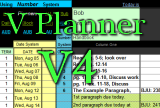 V Planner
V Planner The Art Index.
The Art Index. A Half-Sized Menu
A Half-Sized Menu