Lined Paper with Two Columns
From this page you can print lined paper with two columns. These Printable papers are part of Donna Young's "by Columns" lesson planner set. Like the other planners in the by Column set, the files are available in both PDF and DOC.
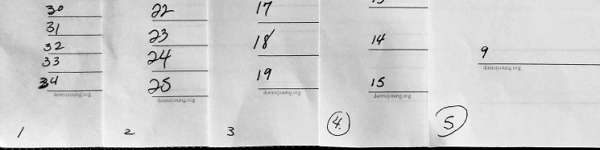
Click on this image to see a larger photograph of the printed files.
What are these types of papers for? Spelling lists? A daily lesson plan list for two children? Two grocery lists? There could be all sort of purposes for a two-column lined paper.
If you landed on this page looking for lined paper and these papers are not what you are looking for, then please view my other lined papers linked in the lower half of the sidebar. I have hundreds of choices.
The ruled lines are available in various heights from narrow to very wide. The widest is very wide. I recently have test printed every file again in order to measure the rule heights. I test printed in the Chrome browser and "fit to page" was not selected. If fit to page is checked, the rule height will be a tiny bit smaller than the stated sizes. Please keep in mind that your printed results could differ slightly from mine. This is just to say that the posted rule heights are approximate.
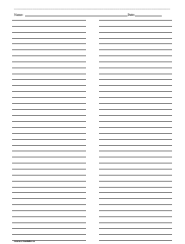
1. The rule is just over 1/4 inch, (6.8mm).
This paper has 34 usable lines; the first line is not counted.
 2. The rule is just under 3/8 inch, (9.3mm).
2. The rule is just under 3/8 inch, (9.3mm).
This paper has 25 usable lines; the first line is not counted.

3. The rule is just under 1/2 inch, (12.1mm).
This paper has 19 usable lines; the first line is not counted.
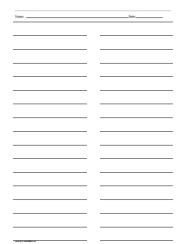
4. The rule is just under 5/8 inch, (15.4mm).
This paper has 15 usable lines; the first line is not counted.
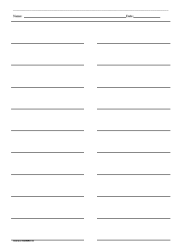
5. The widest rule, the rule is almost 1 inch (31/32), (26.4mm).
This paper has 9 usable lines; the first line is not counted.
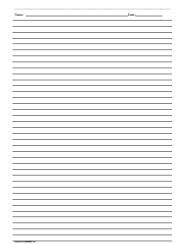
This lined paper coordinates with the by Columns lesson planners. If you landed on this page only because you need lined paper, then be sure to visit my printable lined paper section.
Note: Clicking on the doc links might load your word processor inside of your default browser, making editing more difficult. Read how to get around that on the By Columns home page, 4th paragraph.
Ideas For The Column Homeschool Lesson Planners

Adding Images to the DOC Files: On the bottom of the Homeschool Planners with One Column page, you can read a little about adding images to the word document files. I placed images into two of the files and linked them as example files.
Hello Visitor!
I am currently working on this website to add to its ginormousness. Thank you for visiting, and please subscribe yearly to access my many printable files! Donna Young
May 13, 2021

 PDF
PDF DOC
DOC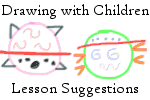
 Subscribe to DonnaYoung.org or YoungMinds
Subscribe to DonnaYoung.org or YoungMinds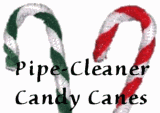 Pipe-Cleaner Candy Canes
Pipe-Cleaner Candy Canes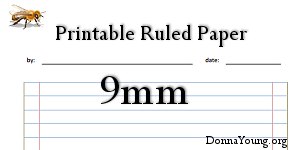
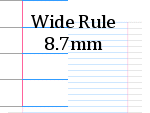 Lined Notebook Paper: The Standard Set
Lined Notebook Paper: The Standard Set Journals: Printable Lined Papers
Journals: Printable Lined Papers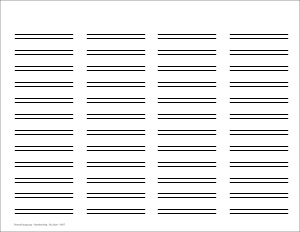

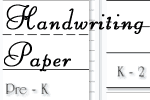 Printable Handwriting Rule Paper
Printable Handwriting Rule Paper


