Home School Lesson Planner Layouts "by Columns"
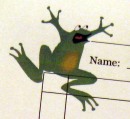
So I was innocently sitting around one day when an idea hit me and the by Column Lesson Planners were born. The Printable "by Columns" planners are available in both PDF and DOC. The pages with the by Column Lesson Planner files and descriptions are listed in the menus at the top and bottom of this page and all other pages listed under the by Columns section.
A General Description of the by Columns Lesson Planners
- The by Columns lesson planners have a certain number of columns with lesson plan boxes.
- Some layouts include a column with ruled lines. This column is noted, but it is not counted.
- Some layouts include a ruled area below the boxes.
How the Files are Sorted
One-Column Planners


Two-Column Planners


- The Pages in This Section: The by Columns files are first sorted by the amount of columns of blocks they have. Ruled areas are noted but not counted. For instance the one-column planner has one column of blocks and maybe a column of ruled lines or not. Pictured below to the right are a couple of examples of One-Column Planners and Two-Column Planners.
- Files on Each Page: The files are sorted based on the quantity of rows of blocks in each layout. Ruled areas are noted but not counted.
Using the by Columns Lesson Planners
Clearly I made this set for lesson planning, and while I have hundreds of lesson planning choices, this particular set is designed to be Mix and Match. Additionally, because I have included the DOC format, which is crazy nice of me, as well as the usual PDF
format, which is crazy nice of me, as well as the usual PDF , you have even more leeway to customize the by Columns planner forms to your preferences.
, you have even more leeway to customize the by Columns planner forms to your preferences.
Regarding the DOC files
- The DOC files may be downloaded to your computer as long you agree to my Terms Of Use.
- Do not remove my URL from the files.
- If you intend to use a particular DOC file, save it to your hard drive and then edit it.
- If your computer does not have a word processor, get one; some are free, but be very cautious with free ones, some are packaged with adware/malware.
- Decorate the DOC files.
- If you want the DOC files to share a background image, copy and paste them all into one DOC file.
- Adding or removing rows or columns from the files requires that you have some experience with your word processor. If you do not know how to do something, don't ask me for help; instead, please search your software's help files.
Ideas For The Column Homeschool Lesson Planners

Adding Images to the DOC Files: On the bottom of the Homeschool Planners with One Column page, you can read a little about adding images to the word document files. I placed images into two of the files and linked them as example files.
Donna Young, June 23, 2009
updated August 12, 2015
DY's Misc. Links
DY's Homeschool Planner Sets
Hello Visitor!
I am currently working on this website to add to its ginormousness. Thank you for visiting, and please subscribe yearly to access my many printable files! Donna Young
May 13, 2021

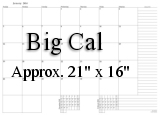
 Household- Half-sized - Calendars
Household- Half-sized - Calendars


