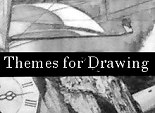XLS Tips for the V Planner
About Protecting and Unprotecting Worksheets
Latest Version - V Planner V4.3V Planner 4.2, High School V Planner V4.2, and Homeschool Lesson Planner V4 are ready for use. Download from the Member's area. ![]()
All of the important V Planner worksheets are protected. A few worksheets have password protection and the password is on the worksheet so that you can unprotect the worksheet if needed. And then there are the 3 worksheets, SC, IC, and ICY that are locked and no password is given. Those 3 worksheets are vital to the functions of the V Planner and tinkering is absolutely not allowed. If any one of those 3 worksheets, SC, IC, and ICY, is deleted, the V Planner will not work.
Be sure to read How to Lose V Planner Support
Unprotecting Worksheets
The only good reason to unprotect a worksheet is to fix a bug and when a bug is found, I will post instructions. Part of the instructions is to protect the worksheet after applying the fix.
If you unprotected a worksheet for another reason and if you break it, you are on your own. You will have to download another V Planner, set it up, and then, don't break it.
Unprotecting in Older Excel
To unprotect a worksheet in older Excel - this would be Excel 2002-'03 or the versions with the older menu.
- Go to Tools
- Protection
- Unprotect Sheet
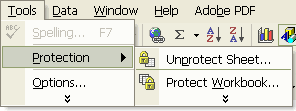
Unprotecting in Newer Excel
To unprotect a worksheet in newer Excel - this would be Excel 2007+ or the versions with the ribbon menu.
- Go to Review
- Unprotect Sheet

Protecting Worksheets
After unprotecting a worksheet, you should always protect the worksheet when you are finished with whatever you needed to do.
Protecting in Older Excel
To protect a worksheet in older Excel - this would be Excel 2002-'03 or the versions with the older menu.
- Go to Tools
- Protection
- Protect Sheet

Protecting in Newer Excel
To unprotect a worksheet in newer Excel - this would be Excel 2007+ or the versions with the ribbon menu.
- Go to Review
- Protect Sheet
- In the window that apprears next, choose OK
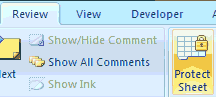
Donna Young
Updated
About the V-Planner
 The V Planner is a spreadsheet file in xls and xlsx format. To use the file, you must have Microsoft Excel on your computer. The V Planner is available from YoungMinds web site. YoungMinds is online via a subscription and on Donna Young's Site-CD.
The V Planner is a spreadsheet file in xls and xlsx format. To use the file, you must have Microsoft Excel on your computer. The V Planner is available from YoungMinds web site. YoungMinds is online via a subscription and on Donna Young's Site-CD.

You are at DonnaYoung.org, online since 1998. Thank you for visiting my website. Donna Young

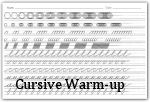 Three cursive handwriting warm-up printable files, each one has two sections. They are not meant to "go with" any particular cursive style, they are just warm-ups. The warm-ups are also linked at Cursive and Cursive Z.
Three cursive handwriting warm-up printable files, each one has two sections. They are not meant to "go with" any particular cursive style, they are just warm-ups. The warm-ups are also linked at Cursive and Cursive Z. Printable Files and Quiz
Printable Files and Quiz New Calendar layouts!
New Calendar layouts!