Donna Young's High School V-Planner "S" Sheets
The Student Sheets in the High School V Planner
High School V Planner News - The High School V Planner is ready for use. The planner may be downloaded from the members area labeled that is labeled "V Planner." I encourage all V Planner users to subscribe to the V Planner Newsletter. That may be done via your Member's home page.
![]() RSS Feed |
RSS Feed | ![]() Member Login
Member Login
The "S" sheets are where the lesson plans and grades are entered. The High School V Planner has ten s-sheets per school year. Four of the ten s-sheets can be used for two different semester classes.

The S-Sheets have several controls that affect various parts of the data. The pages listed in this section under "S" Sheets will explain the controls. The controls are not hard to use. They exist to give you options for each class.
The"S" Sheet
I refer to them as "S" sheets, "S" pages, or "S#" sheets in the planner. Online I will call them s-sheets. The S-Sheets are the places where you will ...
- Set up the Term Grade Calculators. [
 Help - Term Calculators - Video 1.5 MB ]
Help - Term Calculators - Video 1.5 MB ] - Choose the grade scale for the class.
- Choose the point value scale of the grade scale.
- Choose how much a point is worth.
- Enter lesson plans and comments [
 Help - see Lesson Plans ]
Help - see Lesson Plans ] - How to enter plans in a Split S-Sheet
- How to mark lesson plans for the Number System planners [
 Help - ]
Help - ] - How to use the Bump column for the Date System planners [
 Help - ]
Help - ] - How to enter grades [
 Help - see Grades ]
Help - see Grades ] - How to enter "time spent" for each class.
- How to use the Dynamic Term Average Record (DTAR)
- About the Term Averager
- Where to enter scores for Major Exams - semester exams and year-end exam.
- Where to enter the "course completed date"
Donna Young
July, 2012

You are at DonnaYoung.org, online since 1998. Thank you for visiting my website. Donna Young

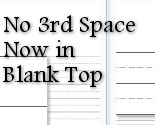
 TOC planners
TOC planners Math and Art
Math and Art

