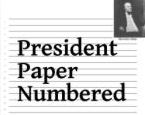Subject Tabs - Credits
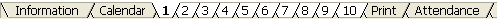
Credits are optional for most. I use this field to total the credits for my high-school students. You will need to research credits for your state because they vary from state to state. If you do not want to use the credits field, just leave it blank.
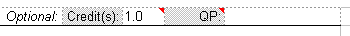
The QP (quality points) field automatically fills itself. It will give quality points based on your Grade Scale.
Next: Print Tab- Add Details
Help Pages
Set Up: Quick Start Guide - Information Tab |
Subject Tabs - Adjusting the Grade Weight |
Subject Tabs - Credits |
Set up Your Grade Scale |
Enter Attendance - Calendar Tab |
How to Change the Date on the G&A Calendar |
FAQs: FAQs - Frequently Asked Questions |
I can't see the Tabs: Minimized vs Maximized |
Print Preview and Printing |
Timing and Placing the Scores |
How to Unprotect and Protect a Sheet |
Not Using the Grade Weight |
Year-Round Schooling Changes - Change number of months in school year. |
Year-Round Schooling Changes - Changing the Semester in Print
Hello Visitor!
I am currently working on this website to add to its ginormousness. Thank you for visiting, and please subscribe yearly to access my many printable files! Donna Young
May 13, 2021



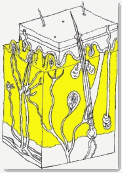 Printable Files and Quiz
Printable Files and Quiz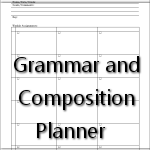 This page brings together forms that can be used for language arts.
This page brings together forms that can be used for language arts. A Color Study
A Color Study