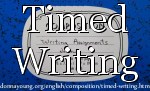Information Tab
- Open Grades and Attendance with your Microsoft Excel program.
- Make certain the file screen is maximized.
- You should be on the front page of the file. The tab name for the front page is, Information. If you are not on the Information page, go there.
- You will type in the fields which are white.
- Type your school name.
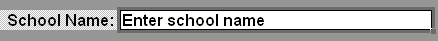
- Type your child's name (the grade book is for one child)
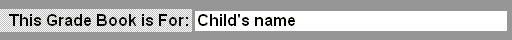
- Type the month and year when you will start school (do not type in the
gray box. Shown below with May 2008).
When typing enter the date in number format. For instance, type 08/01/2014. Start the month on the first day of the month regardless of your school's first day.
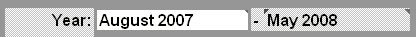
- Type in the subjects that your child is taking for the school year. Note:
All of them do not have to be filled.
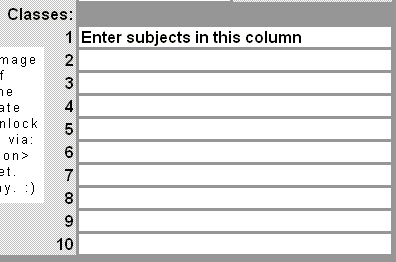
- Change the picture to something else. I usually add a picture of the
child. You do not have to do this part now. Note:
You will have to unprotect the sheet to change the picture.
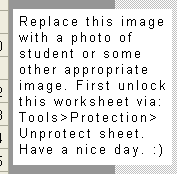
That is all of the basic set up for the Information Tab.
Next: Grade weights
Help Pages
Set Up: Quick Start Guide - Information Tab |
Subject Tabs - Adjusting the Grade Weight |
Subject Tabs - Credits |
Set up Your Grade Scale |
Enter Attendance - Calendar Tab |
How to Change the Date on the G&A Calendar |
FAQs: FAQs - Frequently Asked Questions |
I can't see the Tabs: Minimized vs Maximized |
Print Preview and Printing |
Timing and Placing the Scores |
How to Unprotect and Protect a Sheet |
Not Using the Grade Weight |
Year-Round Schooling Changes - Change number of months in school year. |
Year-Round Schooling Changes - Changing the Semester in Print
Hello Visitor!
I am currently working on this website to add to its ginormousness. Thank you for visiting, and please subscribe yearly to access my many printable files! Donna Young
May 13, 2021


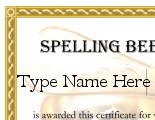
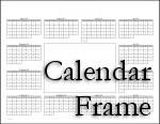
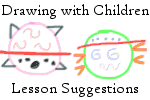 Lesson 1: Learning the Basics
Lesson 1: Learning the Basics I've added 80 more lessons to DN Style.
I've added 80 more lessons to DN Style.