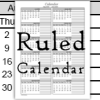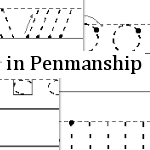Related Links
Front Page - Information Tab
This is the page where you will enter all of the initial information.
Points to remember: Type in the white fields.
You can change the image, but first you must unprotect the sheet.
Do not attempt to add grades in the yellow fields.
Year-rounder's will need to change the formula in the May 2008 field.
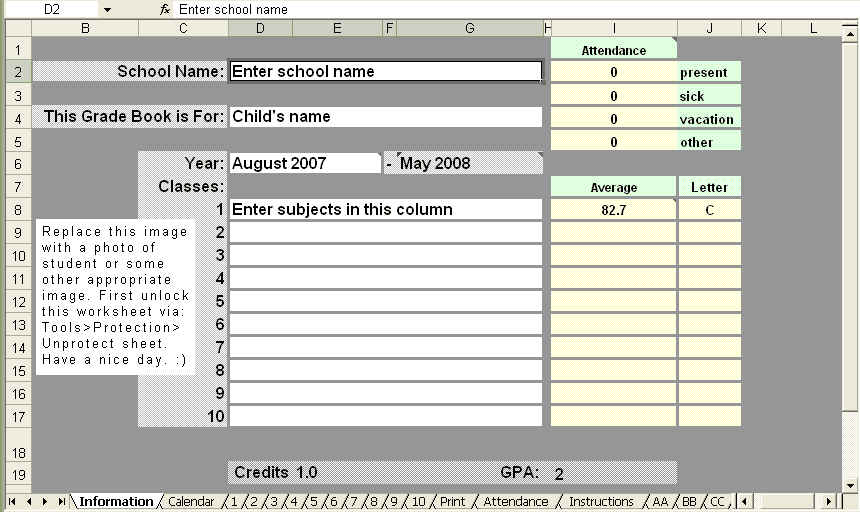
Help Pages
Set Up: Quick Start Guide - Information Tab |
Subject Tabs - Adjusting the Grade Weight |
Subject Tabs - Credits |
Set up Your Grade Scale |
Enter Attendance - Calendar Tab |
How to Change the Date on the G&A Calendar |
FAQs: FAQs - Frequently Asked Questions |
I can't see the Tabs: Minimized vs Maximized |
Print Preview and Printing |
Timing and Placing the Scores |
How to Unprotect and Protect a Sheet |
Not Using the Grade Weight |
Year-Round Schooling Changes - Change number of months in school year. |
Year-Round Schooling Changes - Changing the Semester in Print
Hello Visitor!
I am currently working on this website to add to its ginormousness. Thank you for visiting, and please subscribe yearly to access my many printable files! Donna Young
May 13, 2021

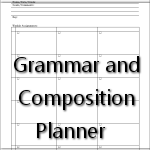
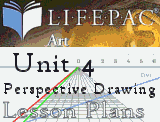
 Cube Templates
Cube Templates Dated Daily Lesson Planner
Dated Daily Lesson Planner