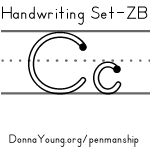How to Enter Grades in the Points Version
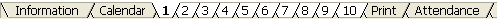
Where to add the scores/grades
This is part of the daily area on a subject sheet. Add scores/grades in the cells. 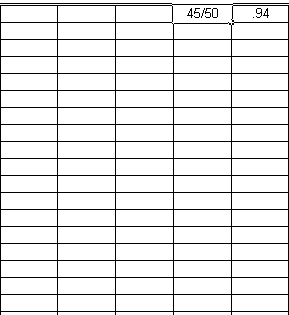 |
Weighted version: This is part of the test or special score area on a subject sheet. Add quiz/test/special scores/grades in the cells. 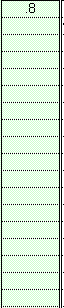 |
How to enter the scores/grades - G&A Points
Enter scores/grades in these number formats
- A fraction such as 50/50 or 45/50.
What the fraction indicates: Let's take 45/50 as the example.
The bottom number, 50 is equal to all of the problems or points in the assignment/test.
The top number, 45 is equal to the amount of problems or points that are CORRECT. (45 correct out of 50) - A decimal such as 1 or less
I don't really expect anyone to enter grades as a decimal because it requires that you figure the grade yourself before entering it into the grade book. But here is an explanation anyway. The decimal is a number that you arrived at after calculating the score. Here is how to calculate. Lets say there were 50 problems and 45 are correct. Divide 45 by 50 to get the decimal answer (45/50 = .9). It would be much easier to just enter 45/50 into the cell. NOTE: 1 = 100% correct. - A percentage such as 100% or less.
See the decimal description above, it is basically the same thing.
What is good about the points version
The points version allows you to enter grades without first having calculated them. Let us say that your child has a math test which has 30 problems and he misses 5 questions. That would mean that he answered 25 correctly, so to enter the grade/score without calculating, enter it as a fraction with 25 as the top number and 30 as the bottom number: 25/30. The excel file will automatically calculate the grade and change it to decimal form.
Curriculum which uses point values: I'm not familiar with all
curriculum, but some use a points system in grading tests and daily work.
You will see something like this printed next to a group of questions: Each
question worth 5 points or 1 point or 10 points etc. To enter these
grades you can either:
1. Count the points for each section and make a note of them next to each
section, then add them together for entry into the grades and attendance.
Or
2. Use my Excel Grade Calculators. Under the Tab:
Points, enter the amount for each section and enter the percentage.
What is bad about the points version
Remembering to enter the numbers as a fraction, decimal, or percentage. And remember, 100 = 1 in the points version. If your child makes a lot of 100's, you get to enter a lot of 1's, now that is easy and a good thing. :)
Help Pages
Set Up: Quick Start Guide - Information Tab |
Subject Tabs - Adjusting the Grade Weight |
Subject Tabs - Credits |
Set up Your Grade Scale |
Enter Attendance - Calendar Tab |
How to Change the Date on the G&A Calendar |
FAQs: FAQs - Frequently Asked Questions |
I can't see the Tabs: Minimized vs Maximized |
Print Preview and Printing |
Timing and Placing the Scores |
How to Unprotect and Protect a Sheet |
Not Using the Grade Weight |
Year-Round Schooling Changes - Change number of months in school year. |
Year-Round Schooling Changes - Changing the Semester in Print
Hello Visitor!
I am currently working on this website to add to its ginormousness. Thank you for visiting, and please subscribe yearly to access my many printable files! Donna Young
May 13, 2021



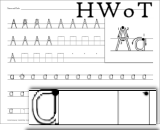 Handwriting W/O Tears handwriting worksheets for beginners.
Handwriting W/O Tears handwriting worksheets for beginners. Part of Lesson Two from Drawing with Children
Part of Lesson Two from Drawing with Children Weather
Weather