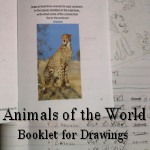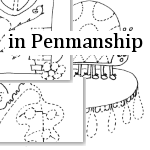V Planner V3 - Bump
Manage The Date System
Latest Version - V Planner V4.3V Planner 4.2, High School V Planner V4.2, and Homeschool Lesson Planner V4 are ready for use. Download from the Member's area. ![]()
Date System
Date System is sometimes referred to as DS.
The date system is managed with the Bump column. In V3, the Bump column is yellow and to the right of the Date Column. The column is labeled Bump. Using the Bump column is fairly easy; it's just a matter of simple math. With math, by entering a 1 or 2 or other number into the bump column next to a date, you are adding away the date, moving forward the number of days placed in the column.
Why Make Dates Go Away?
The formulas "look" for dates and if a date is not there the formula will not enter a lesson plan in the planner. By making dates go away, you will essentially be creating class sequences**.
-The Point- If a date isn't in the column, then a lesson plan will not be placed for that date on a planner. See Example below
Using The Bump Column - An Example
 Shown on the left is a Before and After Bump Column Example. Let's say that you want to have this class on Mondays, Tuesdays and Thursdays and you want to use the Date System.
Shown on the left is a Before and After Bump Column Example. Let's say that you want to have this class on Mondays, Tuesdays and Thursdays and you want to use the Date System.
To make it happen you will need to make the Wednesdays and Fridays go away and to do that, you will type a 1 in the Bump Column next to those days. In the image on the left, I have done that.
<<--
Look at it.
The Results in a Planner - Next I will show you a cropped image of lesson planner showing this class and the effect of making Wednesdays and Fridays go away. I am showing you two weeks of plans in the image below. Please look at it. Notice that plans do not appear in the Wednesday's and Friday's slots, but they appear, as scheduled, in the slots for Monday, Tuesday and Thursday.
If image above is not fully shown , click here to see full image
The Bump Column - A Crazy Example to Display the Math
You CAN use the bump column in screwy ways, and I'm not recommending it, but I'm revealing this little known fact only because it's the middle of the night and I am not thinking straight, or maybe I just want to show you the math in the column and the most bizarre way to use the Bump Column.
The following example is not recommended by me, but I don't mind if you want to try this, it just seems like a lot of trouble.
The Math - Please look at the image below and notice the dates or rather notice that they are not in order.
- I placed a 5 next to Jul 23rd and that turned it into Jul 30th.
- BUT I needed to get Jul 23rd back, so I placed -6 next to the date that was under Jul 30th and that made it Jul 23rd
- But Then I had to get rid of the SECOND Jul 30th's (there were two Jul 30th's) and so .. beside the 2nd Jul 30th, I placed a 1.
OKAY, did you follow that? If not, open your V Planner and try it.
Now do the math - add the numbers that I just placed in the column -
5 + -6 + 1 = 0 --- It equals 0. All of the school dates are there, I carefully made 0 dates disappear, however; I caused Mon, Jul 30th to appear in a different location. It was a little bit of trouble, not too much and now you know it is possible. I imagine it would be more challenging if the Bump column had a class sequence already placed.
Just a note about forcing dates out of order - Please do not force dates to be out of order IF that makes the date cross term dates. The stray date will cause any scores in that row to be counted during the wrong term. This only matters if there are scores in the row.
Duplicate Dates - Also if you use this method, be CERTAIN that you do not end up with any duplicate dates in the column. In the case of duplicate dates, the lesson plans next to the second duplicate date will not get picked up by the lesson planners.
Donese
**What is a Class Sequence?
What I am referring to when I say "class sequence" is the number of days or which paritcular days of the week that a class is held. This could also be called a class schedule, but I'm not sure about that.
Examples:
1-day a week - Any one day
2-days a week - Any two days - Tuesdays and Thursdays might be common
3-days a week - Can be any three days
4- days a week - Any four days
Every other day - Every other day - M, W, F, Tu, Th would be the sequence for a 5-day school week.
Donna Young
Updated
About the V-Planner
 The V Planner is a spreadsheet file in xls and xlsx format. To use the file, you must have Microsoft Excel on your computer. The V Planner is available from YoungMinds web site. YoungMinds is online via a subscription and on Donna Young's Site-CD.
The V Planner is a spreadsheet file in xls and xlsx format. To use the file, you must have Microsoft Excel on your computer. The V Planner is available from YoungMinds web site. YoungMinds is online via a subscription and on Donna Young's Site-CD.

You are at DonnaYoung.org, online since 1998. Thank you for visiting my website. Donna Young

 A Color Study
A Color Study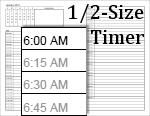 This is a timer for the desk-sized personal planner.
This is a timer for the desk-sized personal planner. Gift Tags
Gift Tags