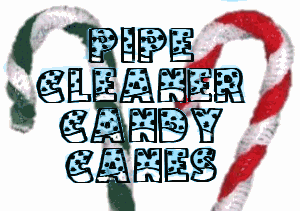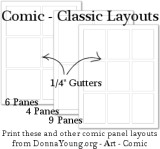V Planner V3, Date System
The Date System
Latest Version - V Planner V4.3V Planner 4.2, High School V Planner V4.2, and Homeschool Lesson Planner V4 are ready for use. Download from the Member's area. ![]()
Date System
Date System is sometimes referred to as DS.
The date system is one of the two lesson plan fetching systems in the V Planner. I also refer to the Date System as DS. The date system uses the dates that are in the yellow column to send lesson plans to planners.
Being that the date system uses dates to fetch lesson plans, it is linear in one direction and in this case, linear is a fancy word for inflexible. You can't go backward with the Date System, but that is what the Number System is for. To keep the Date System from becoming an obnoxious beast, I added the Bump column. The Bump column allows you to skip forward; it makes dates go away. The bump column uses simple math to allow you to schedule a lesson plan sequence.
Drop-Down Lists for the Date System
You will find these Drop-Down lists on the Lesson Planners.
Below- Lists used by Number System and Date System

The Main System Selection List
![]()
Master and Override List
Video
![]()
The Per-Subject System Setting List
The Date List
 Use the Date List to set the date for lesson planners. This is important because the Date System fetches plans based on dates, so setting the date is always necessary unless you are using ONLY the Number System.
Use the Date List to set the date for lesson planners. This is important because the Date System fetches plans based on dates, so setting the date is always necessary unless you are using ONLY the Number System.
Date List Control
 This drop-down list allows you to choose which type of list to display in the Date List. Top with the recent dates, is pictured above.
This drop-down list allows you to choose which type of list to display in the Date List. Top with the recent dates, is pictured above.
Bump, the Control for the Date System
 Date System Columns are at the S-Sheets - The Bump column manages the dates for the Date System by making dates go away.
Date System Columns are at the S-Sheets - The Bump column manages the dates for the Date System by making dates go away.
Monday, Wednesday, Friday Class - Pictured on the left is a very basic example of creating a class sequence with the bump column. Notice that the first 2 Tuesdays and first 2 Thursdays are "gone"; those dates have been bumped out by entering numbers in the bump column.
Read more about the Bump Column.
The Date System "Remembers"
Not in the way that you and I remember, but in a robotic way .. it remembers.
If you routinely use the date system, then you can pretty much reliably "look back" at past lesson plans in the planners. You can see and create a print-out of past lesson plans.
Why would this be good?
I don't know if not having a hard copy is ever a problem. I, personally, would not have needed to look back at what we did months ago, but this might be useful IF you are required to show printed lesson plans and the dog has eaten them.
 The Main System Selection is above every planner and on the ALLBlock planner it is above each child's planner. It is the drop-down that asks for a selection of either Date or Number.
The Main System Selection is above every planner and on the ALLBlock planner it is above each child's planner. It is the drop-down that asks for a selection of either Date or Number.
Donna Young
Updated
About the V-Planner
 The V Planner is a spreadsheet file in xls and xlsx format. To use the file, you must have Microsoft Excel on your computer. The V Planner is available from YoungMinds web site. YoungMinds is online via a subscription and on Donna Young's Site-CD.
The V Planner is a spreadsheet file in xls and xlsx format. To use the file, you must have Microsoft Excel on your computer. The V Planner is available from YoungMinds web site. YoungMinds is online via a subscription and on Donna Young's Site-CD.

You are at DonnaYoung.org, online since 1998. Thank you for visiting my website. Donna Young

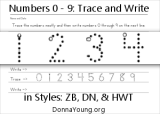 Handwriting practice just for numbers 0 through 9.
Handwriting practice just for numbers 0 through 9. D.C. Journal
D.C. Journal