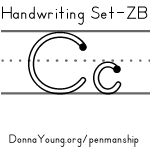V Planner V3, S-Sheets
S-Sheets Stands for Subject Sheets
Latest Version - V Planner V4.3V Planner 4.2, High School V Planner V4.2, and Homeschool Lesson Planner V4 are ready for use. Download from the Member's area. ![]()
In V Planner V3 a few changes were made to the Subject Sheets (s-sheets) but not much is changed in how the s-sheets are used.
There are a few cosmetic changes and the three most important are-
- Lesson plan fetching systems (DS and NS) are on the left side of the s-sheets.
- The DS (date system) columns are both yellow.
- Single child planner links are in the child's color code while multi-child planner links are dark red.
Usage changes -
- A third column for plans
- Scroll down to N77 to see the additional (and optional to use) cells for entering grades.
Miscellaneous notable changes
- Term numbers are listed based on usage, meaning if a class will not have six terms, a 6th term will not appear in the drop-down list at the Term Grade Calculators or at the Dynamic Term Average Record and Term Averager.
- Each class has a cell into which one should enter the class over date.
Images from the S-Sheets
Next I will break the Subject Sheet into three sections and briefly talk about each section and add relevant links to help files and images.
Lesson Planner Links, Term Numbers, and Lesson Plan Fetching Systems
 The left side of the of S-Sheets contain planners links, term numbers, and the lesson plan fetching system columns - Date System columns in yellow, and the Number System in blue. Divided S-Sheets will have additional information, as needed, in this area in rows 1 and 2.
The left side of the of S-Sheets contain planners links, term numbers, and the lesson plan fetching system columns - Date System columns in yellow, and the Number System in blue. Divided S-Sheets will have additional information, as needed, in this area in rows 1 and 2.
Related links
Headers, Lesson Plans, and Scores
If image above is not fully shown , click here to see full imageThe middle of the S-Sheets holds the following
- Link to Today and today's date
- Class Information (from Data worksheet)
- Class average and, if enabled, credit and gpa (credits enabled at Data worksheet)
- Notification of an error
- Which term is current (Use current term information to set the Dynamic Term Average Record)
- Lesson plans are entered into columns E, F, and G
- Related - V Planner V3, Lesson Plan Columns to Planners How the formulas in the lesson planners treat the 3 lesson plan columns in the s-sheets- A video that was made to help you decide how, when, and if to use any one or the 3 lesson plan columns.
- Scores are entered into activated grade columns
- Value of points is established
- Points may be added or removed
- If enabled at Data, time records can be recorded
Grade Management
If image above is not fully shown , click here to see full imageThe right side of S-Sheets is where score values are managed. In this area you will find-
- Parts are Linked to Help Files
- The Dynamic Term Average Record (sometimes referred to as DTAR) pictured above
- Term Grade Calculators
- Term Averager
- Cell N77- The additional (and optional to use) cells for entering grades (NEW in V3)
How to use the first three items in the list are unchanged in V3.
Pictured Below - A Term Grade Calculator
If image above is not fully shown , click here to see full imageDetails about the term grade calculators and how to use them can be read at Term Grade Calculators
Pictured Below - N77 - Semester and Final Exam Score Entry and Weight
If image above is not fully shown , click here to see full imageThis area that starts at cell N77 is new in V Planner V3 and it is included in the High School V Planner. This area is primarily for semester grades that count against the semester average. Additionally, a year-end final exam score may be entered and weighted against the entire class grade average. This area is optional to use, but it is here if you need it.
About the V-Planner
 The V Planner is a spreadsheet file in xls and xlsx format. To use the file, you must have Microsoft Excel on your computer. The V Planner is available from YoungMinds web site. YoungMinds is online via a subscription and on Donna Young's Site-CD.
The V Planner is a spreadsheet file in xls and xlsx format. To use the file, you must have Microsoft Excel on your computer. The V Planner is available from YoungMinds web site. YoungMinds is online via a subscription and on Donna Young's Site-CD.

You are at DonnaYoung.org, online since 1998. Thank you for visiting my website. Donna Young

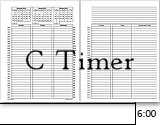 C. Timer
C. Timer Applies to V Planner V4+.
Applies to V Planner V4+. I've added 20 new addition and 20 new multiplication drill sheets.
I've added 20 new addition and 20 new multiplication drill sheets.