The Dynamic Term Average Record
Video - Using the Dynamic Term Average Record
Latest Version - V Planner V4.3V Planner 4.2, High School V Planner V4.2, and Homeschool Lesson Planner V4 are ready for use. Download from the Member's area. ![]()
This video shows how the Dynamic Term Average Record highlights the active grade columns for each grading term.
-
The Steps shown in this video
(not many)
- Select each term from the drop-down list at the Dynamic Term Average Record to see the active grade columns. The active grade columns receive the grades. One of the purposes of the Dynamic Term Average Record is to highlight the current grading term so that you can clearly see which columns are activated for grades - a grade placed in a non-active column will not count. Please note that the Dynamic Term Average Record does not "make" a grade column active, it merely highlights the active grade columns.
 Why is this good?
Why is this good?
The term graders will eventually get buried in the top of the s-sheets and you won't be able to see them without scrolling up. The Dynamic Term Average Record is always parked on top. The current grading term can be selected and you will see which grade columns to use for that grading term. The Dynamic Term Average Record will also place your headings at the top of the grade columns (columns F-I are the grade columns).
How to make a grade column active: Grade columns are made active via the term graders. See Donna Young's Homeschool V-Planner "S" Sheets - Term Calculators
Donna Young
Updated
About the V-Planner
 The V Planner is a spreadsheet file in xls and xlsx format. To use the file, you must have Microsoft Excel on your computer. The V Planner is available from YoungMinds web site. YoungMinds is online via a subscription and on Donna Young's Site-CD.
The V Planner is a spreadsheet file in xls and xlsx format. To use the file, you must have Microsoft Excel on your computer. The V Planner is available from YoungMinds web site. YoungMinds is online via a subscription and on Donna Young's Site-CD.

You are at DonnaYoung.org, online since 1998. Thank you for visiting my website. Donna Young


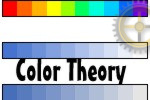 Learning About Color
Learning About Color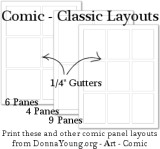 I have added 3 classic layouts - 4-Panel, 6-Panel, and 9-Panel.
I have added 3 classic layouts - 4-Panel, 6-Panel, and 9-Panel.

