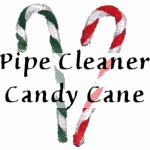V Planner V3, N77
The Calculators at N77
Latest Version - V Planner V4.3V Planner 4.2, High School V Planner V4.2, and Homeschool Lesson Planner V4 are ready for use. Download from the Member's area. ![]()
The area that starts at cell N77, pictured below, is new in V Planner V3 and it is included in the High School V Planner. This area is primarily for semester scores that count against the semester averages. Additionally, a year-end final exam score may be entered and weighted against the entire class grade average. This area is optional to use, but it is here if you need it.
Using N77
Use #1: Entering Major Semester Score - any one, two, or all of the places, 1st, 2nd semesters, and Final Exam
You should know
that the semester scores entered here will weigh against all scores for that semester. You will decide the weight.
To enter a score at any of the places do the following:
- At Enter Weight: - enter the weight
- At Exam Score: - enter the exam score
That's all, the math will be done for you.
If image above is not fully shown , click here to see full imageUse #2: Using this area to enter THE score for one semester
Let's say that you've started a V Planner mid-year and you want the first semester scores to appear on the reports. If this is the case read on -
At 1st Semester, do the following
- At Enter Weight: - enter 100%
- At Exam Score: - enter the score for the semester
That's all, the math will be done for you and the score will appear on the reports.
You can do something similar and enter grades for the entire class by repeating the process at the second semester. Keep in mind though if you have entered scores in the term grade calculators, entering 100% voids ALL of those scores.
Donna Young
Updated
About the V-Planner
 The V Planner is a spreadsheet file in xls and xlsx format. To use the file, you must have Microsoft Excel on your computer. The V Planner is available from YoungMinds web site. YoungMinds is online via a subscription and on Donna Young's Site-CD.
The V Planner is a spreadsheet file in xls and xlsx format. To use the file, you must have Microsoft Excel on your computer. The V Planner is available from YoungMinds web site. YoungMinds is online via a subscription and on Donna Young's Site-CD.

You are at DonnaYoung.org, online since 1998. Thank you for visiting my website. Donna Young

 Lost from the web site and blog, I bring you the family boot camp article,
Lost from the web site and blog, I bring you the family boot camp article,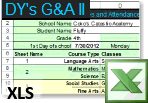 A Completely New, made from scratch Grades and Attendance XLS file!
A Completely New, made from scratch Grades and Attendance XLS file!