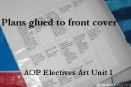V Planner V3 - Number System
Using the Number System
Latest Version - V Planner V4.3V Planner 4.2, High School V Planner V4.2, and Homeschool Lesson Planner V4 are ready for use. Download from the Member's area. ![]()
Number System
Number System is sometimes referred to as NS.
The Number System is one of two lesson plan fetching methods in the V Planner. The other system is the Date System and the two systems are unrelated; each one stands alone as a method to send lesson plans to planners. This page is about the Number System. It is a simple system to use and I will explain below. It is the system to use when you need to go back and pick up stray plans or when you want to place plans in specific order.
The number system uses numbers to select ...
- Specific dates for the lesson planners - at Days
- Specific lesson plans for the lesson planners - at the s-sheets
Number System Columns
Soon I will mention "NS Columns" or "Number System Columns" and it will be helpful to you if I tell you what these columns are and where to find them.
NS Columns are the locations where the numbers for the Number System are entered.
- Each S-Sheet has one Number System Column, pictured below
- At Days, each student has a Number System Column next to the school calendars, pictured below
Drop-Down Lists for the Number System and NS Columns
Next I want to show you the drop-down lists that are used by the Number System
Below- Lists used by Number System and Date System

The Main System Selection List
![]()
Master and Override List
Video
![]()
The Per-Subject System Setting List
 The Number System column at the Subject Sheets (s-sheets)
The Number System column at the Subject Sheets (s-sheets)
This is where you choose precisely which lesson plans for any or all subjects to display on the lesson planners.
Y means lesson plan is completed
N means lesson plan is skipped or not complete
1-6 are lesson plan slot numbers
 The Number System column at the Days, the school calendar
The Number System column at the Days, the school calendar
This is where the dates are selected for a lesson planner with the settings-
"Master NS/DS" and "Number System".
Using Number 6 is optional.
It is best to use numbers 1 through 5 even when there is a holiday.
Reason: so that the lesson planner can display scheduled events from Calendar for all dates that week.
Number System - Its One Rule
The Number System has one Rule-
- Do not enter more than one set of numbers in a number system column.
When using the number system to send certain dates or lesson plans to planners, remove last week's numbers and then enter this week's numbers.
Why?
Formulas run the V Planner and a formula in lesson planner slot 1 looks for the number 1 in a certain s-sheet in the NS Column. It will find the FIRST 1 and then the formula will stop looking. The formula will send the lesson plan that is next to the first 1.
This goes for any number in the NS - the formula finds the first occurrence of the number that it is programmed to find and then it stops looking.
Example - You've listed 1, 2, 4, 5 (notice the lack of 3) and 2, 3, 4, and 1, 3, 5, in the NS Column. This is a lesson plan series where you have classes 4 days one week, 3 days the second week and 3 days during the third week - This will not work with NS. The number system will deliver lesson plans 5 days a week because all of the numbers are in the NS Column.
The Number System is designed so that you can place any lesson plan on a planner; it is not designed to plan ahead.
This is why only one set of numbers - and only the ones that you need to use - should be placed in the NS Column at a time.
Number System and the Date System Column B
I can see where the Date System column, the one that is full of dates (column B), would be a distraction but please know that the Number System has nothing to do with the dates listed in the S-Sheets. Those dates have two purposes and neither one of those purposes relate to the Number System in any way. If you are using the Number System, ignore the dates in Column B in the S-Sheets.
The Number System Uses Numbers
In V Planner V3, the number system uses the numbers 1, 2, 3, 4, 5, and 6 to send dates and lesson plans to planners. The numbers themselves do not imply order although there is a certain order to it. The order is within the lesson planners in that a slot or location on a lesson planner "looks" for a certain number from an NS Column. The numbers send lesson plans and dates to a certain locations/slots on the lesson planners and the numbers can be out of order in the Number System columns. Because the Number System does not require sequential order, it is the more flexible system because it allows you to choose any lesson plan to display at any slot.
The plans and dates marked with numbers go to certain places in the lesson planners -
- Number 1 is the first location on the lesson planner for dates and plans
- Number 2 is the second location on the lesson planner for dates and plans
- Number 3 is the third location on the lesson planner for dates and plans
- ... etcetera - see image below

The Numbers - Choosing Dates and Plans
Dates- When choosing dates, go to the Days worksheet and place numbers 1, 2, 3, 4, 5, and optionally 61 next to the dates that you want to appear on the planners. Do this for each child. Because these are dates, the numbers should probably be listed in order, although they do not have to be listed that way.
TIP- When using Override at the lesson planners, it might be easier to choose the Date System at the main system selection2 and then set the date at the drop-down list. Doing this - Override + Date System + date at drop-down list will set the dates for the planner and calendar and because Override is selected, the number system may be used for any subjects with the NS drop-down selection.
Lesson Plans- Go to the S-Sheets in which you need to use the Number System. Use the numbers, any of them, to select lesson plans to show on the planners.

Some Points -
- When using the Number System for a few subjects, but not all of them -
- At the Lesson Planner, choose Override.
- Select which system will set the dates. (see TIP above)
- Select or type the date at the drop-down list - this always has to be done when using Override.
- Next to the subjects using the Number System, select NS.
- Select DS for the remaining subjects
- At the Subject Sheets, all of the numbers do not have to be used. This means that if the subject is being done 3 times (for example) this week, then use 3 numbers-- 1, 2, 3 OR 2, 4, 5 OR 1, 3, 5 -- etcetera. Use the numbers that will place the three lesson plans on the location of your choice on the planners. (the locations are illustrated above in the first image)
- At the Subject Sheets, the numbers do not have to be in order. Remember the numbers indicate a location on the planner.
Example- If you need to reschedule a test for Wednesday that was not done two weeks ago, then next to that test, place the number that will land under Wednesday (probably a 3) and the test will appear in location 3 on the planner. Place the numbers for the other assignments next to the assignments as usual -- just remember not to place the 3 twice.
(See image on the right and then the results in image below)
The screenshot below shows Test 1 (see image on the right) in slot 3 on a lesson planner.

The settings used on this lesson planner are
- Date System (for the dates) and
- a date is selected,
- Override so that either system can be selected per subject,
- and NS for the example subject.
Read more about Lesson Planner settings and controls at Lesson Planners
A Number System Lesson Planner
I know many of you prefer the Number System and below are the settings for a fully NS lesson planner.
The Settings for a Number System Lesson Planner
![]()
A Fully Number System lesson planner should have these settings:
Number System at the main system selection along with Master DS/NS
Reference
1
V Planner V3 includes a 6th location/slot for the Number System. The lesson planners also have the 6th location/slot although the column might be hidden. The List planner's 6th slot is a row and it is not hidden. Using the 6th day is optional and included for those who need to have records for 6 days a week.
Read how to hide or unhide rows, columns, and worksheets.
2
 The Main System Selection is above every planner and on the ALLBlock planner it is above each child's planner. It is the drop-down that asks for a selection of either Date or Number.
The Main System Selection is above every planner and on the ALLBlock planner it is above each child's planner. It is the drop-down that asks for a selection of either Date or Number.
Donna Young
Updated
About the V-Planner
 The V Planner is a spreadsheet file in xls and xlsx format. To use the file, you must have Microsoft Excel on your computer. The V Planner is available from YoungMinds web site. YoungMinds is online via a subscription and on Donna Young's Site-CD.
The V Planner is a spreadsheet file in xls and xlsx format. To use the file, you must have Microsoft Excel on your computer. The V Planner is available from YoungMinds web site. YoungMinds is online via a subscription and on Donna Young's Site-CD.

You are at DonnaYoung.org, online since 1998. Thank you for visiting my website. Donna Young

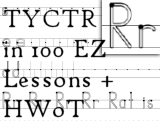 Handwriting W/o Tears
Handwriting W/o Tears
 Macaroni Turkey
Macaroni Turkey