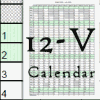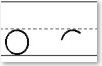V Planner V3 - Personal Calendar
Calendar, a Personal Calendar
Latest Version - V Planner V4.3V Planner 4.2, High School V Planner V4.2, and Homeschool Lesson Planner V4 are ready for use. Download from the Member's area. ![]()
![]()
The Calendar worksheet is a personal calendar and entirely optional to use. If you do decide to use it, be sure the date is correct before entering dated events. Please do not change the date after entering dated events. The events will move with the date so it is important to take care of the date first!
If you decide not to use the Calendar, please do not delete it, you may, instead, either hide it (Excel 2007+) or move it to the end of the workbook.
 How to Change the Date
How to Change the Date
The beginning date for Calendar is set at the Data worksheet at cell E9. A message in red reads-- "Set this date and never touch it again." Another message informs you that this isn't the school calendar. I recommend that you set the date to start in the same month that school starts. If the date is set months before school starts, Calendar might run out of dates. Calendar supplies 395 continuous dates for events.
The Calendar of Events are Sent To
If you decide to use the personal calendar then it would be a good idea to know where the events are sent. If you know how Calendar is picked up at the various worksheets, then you can use the calendar to your advantage.
Your Events - AM, PM, and Menu are sent to
- Today worksheet - The today worksheet will display dated events for Today, Tomorrow, and a Week from Today.
- 7-Day worksheet - The 7-day worksheet will display your dated events for the week that you select at the top of the worksheet.
Your Children's Dated Events are sent to
- The Lesson Planners
- The Today worksheet
The Sticky Note
The sticky note appears on the Today worksheet. The note is changed at the Calendar worksheet in cell B2.

Entering Events
Enter events, one per line.
-
Points to remember that apply to all input-
- Formatting, such as red or bold text does not carry over to the worksheets that pick up the events.
- Line-breaks do not carry over into the worksheets that pick up the events.
- Special characters such as boxes will not look like boxes in the worksheets that pick up the events.
Donna Young
Updated
About the V-Planner
 The V Planner is a spreadsheet file in xls and xlsx format. To use the file, you must have Microsoft Excel on your computer. The V Planner is available from YoungMinds web site. YoungMinds is online via a subscription and on Donna Young's Site-CD.
The V Planner is a spreadsheet file in xls and xlsx format. To use the file, you must have Microsoft Excel on your computer. The V Planner is available from YoungMinds web site. YoungMinds is online via a subscription and on Donna Young's Site-CD.

You are at DonnaYoung.org, online since 1998. Thank you for visiting my website. Donna Young

 Cell - in Life Science
Cell - in Life Science About AOP LifePac Electives Art
About AOP LifePac Electives Art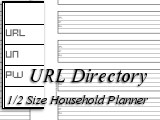 Half-Size URL Directory
Half-Size URL Directory