V Planner V3 - Terms
How to Setup Grading Terms
Latest Version - V Planner V4.3V Planner 4.2, High School V Planner V4.2, and Homeschool Lesson Planner V4 are ready for use. Download from the Member's area. ![]()
V Planner V3 Terms Worksheet
In V3 setting up grading terms became easier, however; there is a new additional step that must be done before grading terms can be set up.
At Data
For each child you must, no iffy's, you must set the two drop-down lists before you can set up the grading terms at the Terms worksheet. The questions that seek answers are-
- How many grading terms for this school year?
- Which grading term starts the 2nd semester?

And remember to answer these two questions for each child.
At Days
Of course grading terms cannot exist without dates and that brings me to mention that before terms can be set, you must set up the school calendar at Days. You must set up each child's school calendar.
At Terms
Finally.
Setting up grading terms is a simple matter of choosing the start date for each term from the drop-down lists at the top of the Terms worksheet.
Do this for each child!

 V Planner V3 - Set up Grading Terms - Video 2:32 Minutes
V Planner V3 - Set up Grading Terms - Video 2:32 Minutes
See also
Setup Step Three - Terms
Fake Problems
When a Term Number Goes Missing at the S-Sheets - What to look for when a term number vanishes from the S-Sheets.
Adding extra school days and an extra term
To do add an extra term, assuming that you are currently using 5 or less, and extra school days do the following-
- Add the extra term at Data at the question- "How many grading terms for this school year?"
- Go to Days and mark more school dates with an "X"
- Go to Terms and select the beginning date of the new term.
Changing Term Dates Later
It is okay to do this as long as you are aware that this action might have an effect on grade averages of terms that have already passed - but only if particular past term dates are changed. This matters most if you've submitted grades to some distant official who wears a monocle while pursuing your records. That's an exaggeration, but if you have to submit grades and you've already done so for a semester, then you certainly do not want to make those grades change, so don't change term dates if it affects grades that have already been submitted.
Changes at School Calendar (Days)
Some changes that might affect term dates are
- Adding more dates at Days
- Removing dates at Days
Neither one of these changes will cause the world to implode upon itself, but I want you to be aware that there is a slim chance that term numbers could go missing (because of action #2) or terms might become lopsided (because of action #1), not that lopsided terms matter. I don't know of anyone who loses sleep over lopsided grading terms.
Donna Young
Updated
About the V-Planner
 The V Planner is a spreadsheet file in xls and xlsx format. To use the file, you must have Microsoft Excel on your computer. The V Planner is available from YoungMinds web site. YoungMinds is online via a subscription and on Donna Young's Site-CD.
The V Planner is a spreadsheet file in xls and xlsx format. To use the file, you must have Microsoft Excel on your computer. The V Planner is available from YoungMinds web site. YoungMinds is online via a subscription and on Donna Young's Site-CD.

You are at DonnaYoung.org, online since 1998. Thank you for visiting my website. Donna Young

 Applies to V Planner V4+.
Applies to V Planner V4+.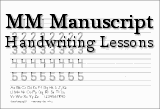
 Animations for DN Style
Animations for DN Style

