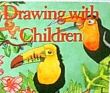Setup Step Five - Grade Calculators
Latest Version - V Planner V4.3V Planner 4.2, High School V Planner V4.2, and Homeschool Lesson Planner V4 are ready for use. Download from the Member's area. ![]()
The setup for the Term Grade Calculators has not changed, see this page for all the little details about Term Grade Calculators. The changes in V3 and High School V Planner are:
- Term Grade Calculators that are not to be used will not have a term number; however, it is optional to use term grade calculators that have term numbers
- Divided S-Sheets will have a maximum of 3 grading terms per semester
A Term Grade Calculator that has been Setup

Pictured above is a term grade calculator that has been set up. Three of the four grade calculation columns are put into use.
Some Points
- The required part of setting up a term grade calculator is entering percentages in any or all of the four columns. The percentages must total 100%.
- The useful, yet optional, part of setting up a term grade calculator is entering a title for each of the columns that have a percentage.
- Each term for which grades will need to be calculated should be setup. If a term will have no grades, then the calculator for that term may be ignored. The Report, RC1, will simply display an empty area where those grades would have been had there been grades to display.
- Each term can be set up differently. The calculator should be set up to meet the needs of expected incoming grade types.
Setup involves decisions
- The number of weighted parts each term will have - it can have up to four. The fours parts can represent parts of the class -examples: daily work, quizzes, tests, projects. Or the parts can represent real differences in a class -examples: grammar, composition.
- The value of each part. Values are percentages; type in the number, 20 for instance, and it will convert to a percentage (20%).
Because setup for the term grade calculators has not changed, please view the Term Grade Calculators help page because it has more details. There are also at least one video online that shows the setup. [Video - Term Grade Calculators]
Donna Young
Updated
About the V-Planner
 The V Planner is a spreadsheet file in xls and xlsx format. To use the file, you must have Microsoft Excel on your computer. The V Planner is available from YoungMinds web site. YoungMinds is online via a subscription and on Donna Young's Site-CD.
The V Planner is a spreadsheet file in xls and xlsx format. To use the file, you must have Microsoft Excel on your computer. The V Planner is available from YoungMinds web site. YoungMinds is online via a subscription and on Donna Young's Site-CD.

You are at DonnaYoung.org, online since 1998. Thank you for visiting my website. Donna Young

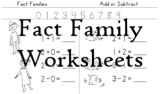 Fact Family worksheets
Fact Family worksheets Printable Files and Quiz
Printable Files and Quiz A Calendar Index!
A Calendar Index!